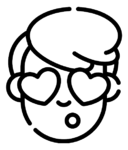宝塔面板搭建小浣熊cms3.0说明
love 2020-12-12
# 简介
小浣熊cms目前开源的是3.0版本,5.0版本闭源收费。
官方论坛:https://support.qq.com/products/176371/
小浣熊博客:https://www.xiaohuanxiong.net/
3.0开源地址:https://github.com/hiliqi/xiaohuanxiONg/
3.0下载:https://github.com/hiliqi/xiaohuanxiong/archive/master.zip
3.0说明手册:https://www.kancloud.cn/hiliqi/xwx_comic_cms/
5.0作者源地址:https://gitee.com/hiliqi/raccoon5
5.0破解源地址1:https://github.com/zy1232002/raccoon5
5.0破解源地址2:https://github.com/CaoJingBiao/raccoon5
5.0说明手册:https://www.kancloud.cn/hiliqi/raccoon5
5.0说明手册2:https://shimo.im/docs/88tvyHk9XRpjv3hC/read
5.0安装视频:https://m.lizhiweike.com/channel2/921637
小浣熊小说cms开源地址:https://github.com/hiliqi/novel
小浣熊小说cms文档地址:https://www.kancloud.cn/hiliqi/xhxxscms
2019小浣熊漫画CMS火车头发布模块和接口原理说明:https://www.bilibili.com/video/av76139373
2019小浣熊CMS火车头采集+发布+图片本地化教程:https://www.bilibili.com/video/av76139256
官方QQ群:780362399
1
2
3
4
5
6
7
8
9
10
11
12
13
14
15
16
17
18
19
20
21
22
23
24
25
26
27
28
29
30
31
32
2
3
4
5
6
7
8
9
10
11
12
13
14
15
16
17
18
19
20
21
22
23
24
25
26
27
28
29
30
31
32
# 环境要求
PHP版本>=7.0
mysql版本>=5.7
另外还需要安装redis和redis扩展
宝塔面板6.9.9 Nginx1.18.0
1
2
3
4
5
6
7
2
3
4
5
6
7
# 部署流程
- 在导航=>软件管理中安装相关依赖
nginx 1.18.0
MySQL 5.7.26
PHP-7.3
Redis 6.0.5
1
2
3
4
2
3
4
- 新建站点并下载源码
设置域名
数据库选择MySQL
PHP版本选择 PHP-73
选择新建
左侧导航选择文件,选择域名文件夹,利用远程下载从github中下载程序

下载完成后解压到域名根目录
到 C:\Windows\System32\drivers\etc 添加域名及本地IP
1
2
3
4
5
6
7
8
9
2
3
4
5
6
7
8
9
- 宝塔面板网站设置
1.设置网站目录为 public目录
 2.添加伪静态
2.添加伪静态
if (!-e $request_filename) {
rewrite ^(.*)$ /index.php?s=/$1 last;
break;
} rewrite ^/template/(.*).(html)$ 404.html last;
1
2
3
4
2
3
4
 添加完毕保存修改
添加完毕保存修改
浏览器操作 前文设置的域名,在浏览器访问 http://yuming.com/install 进入安装界面
 同意安装之后,开始环境运行检测,如图:
同意安装之后,开始环境运行检测,如图:
 点击进行下一步,数据库这里设置,如图:
点击进行下一步,数据库这里设置,如图:
 注意,执行安装之前,需要【测试数据库连接】,测试通过之后,才可以安装,如图:
注意,执行安装之前,需要【测试数据库连接】,测试通过之后,才可以安装,如图:
 我们执行安装,安装好之后,如图:
我们执行安装,安装好之后,如图:

为安全起见,请在安装完成后删除install目录(该目录在public目录下)
启动workerman 由于系统使用了workerman,所以必须在安装好本cms之后,需要在命令行cd进入网站根目录,然后输入:
think worker:server -d
1
输入上述命令执行之后,我们会遇到pcntl_fork错误,如图:
 删除pcntl_fork禁用函数
我们需要在PHP管理中删除这个禁用函数,如图:
删除pcntl_fork禁用函数
我们需要在PHP管理中删除这个禁用函数,如图:
 删除之后,在命令行中执行上述命令,即可成功,如图:
删除之后,在命令行中执行上述命令,即可成功,如图:

查看网站

后台登录
后台:http://你的域名/admin/login,具体,打开如图:

- 安装成功并撒花